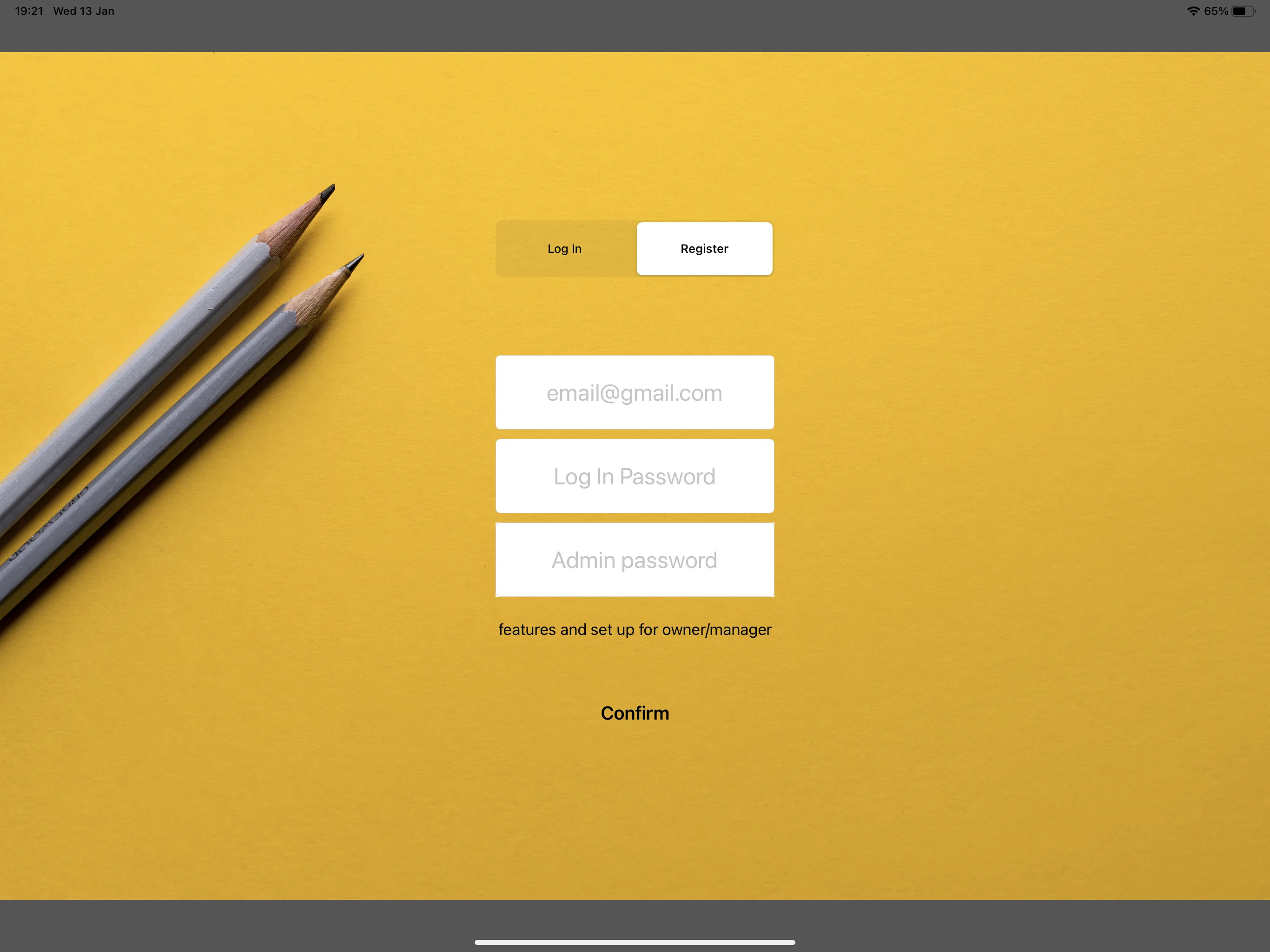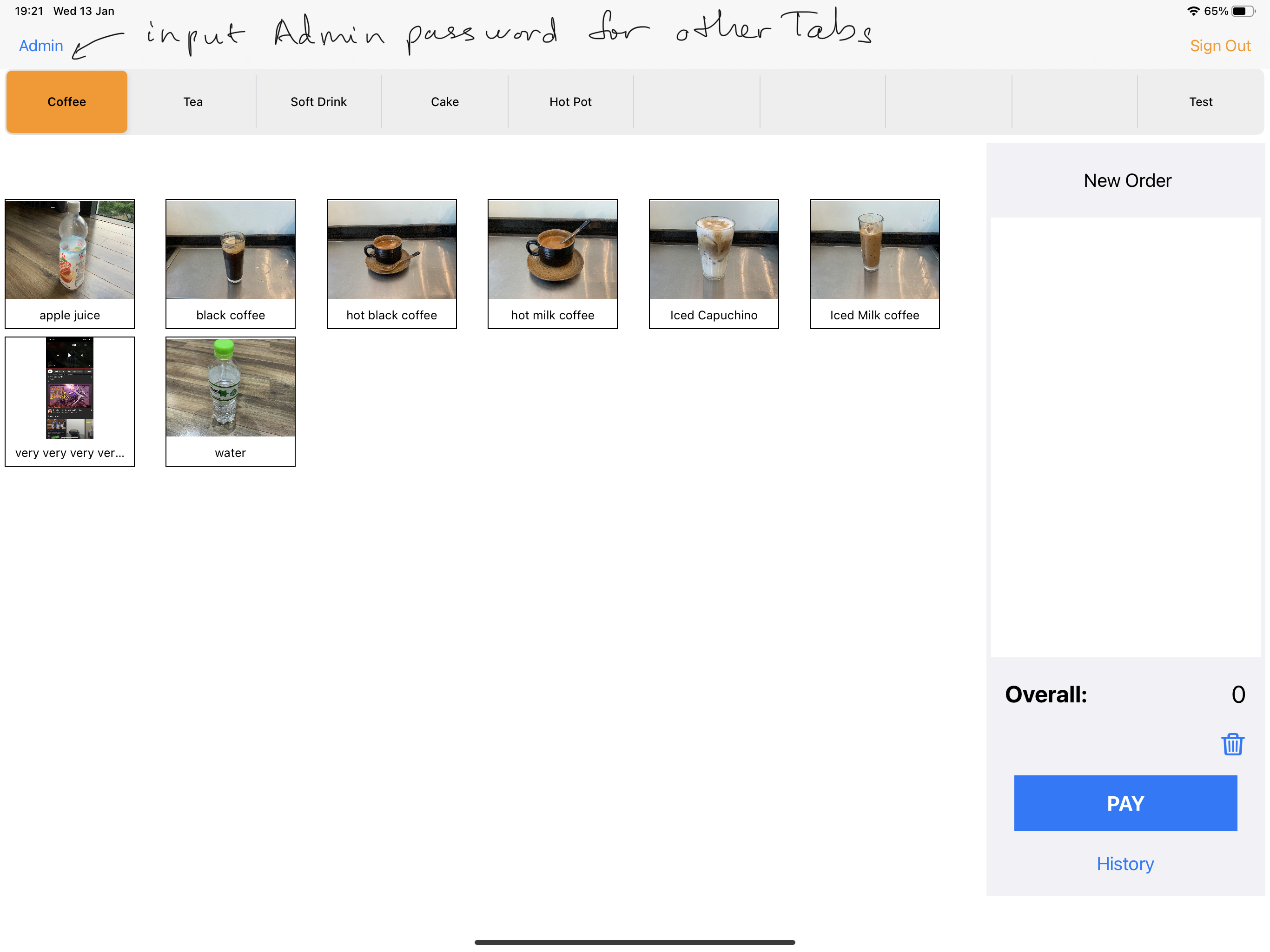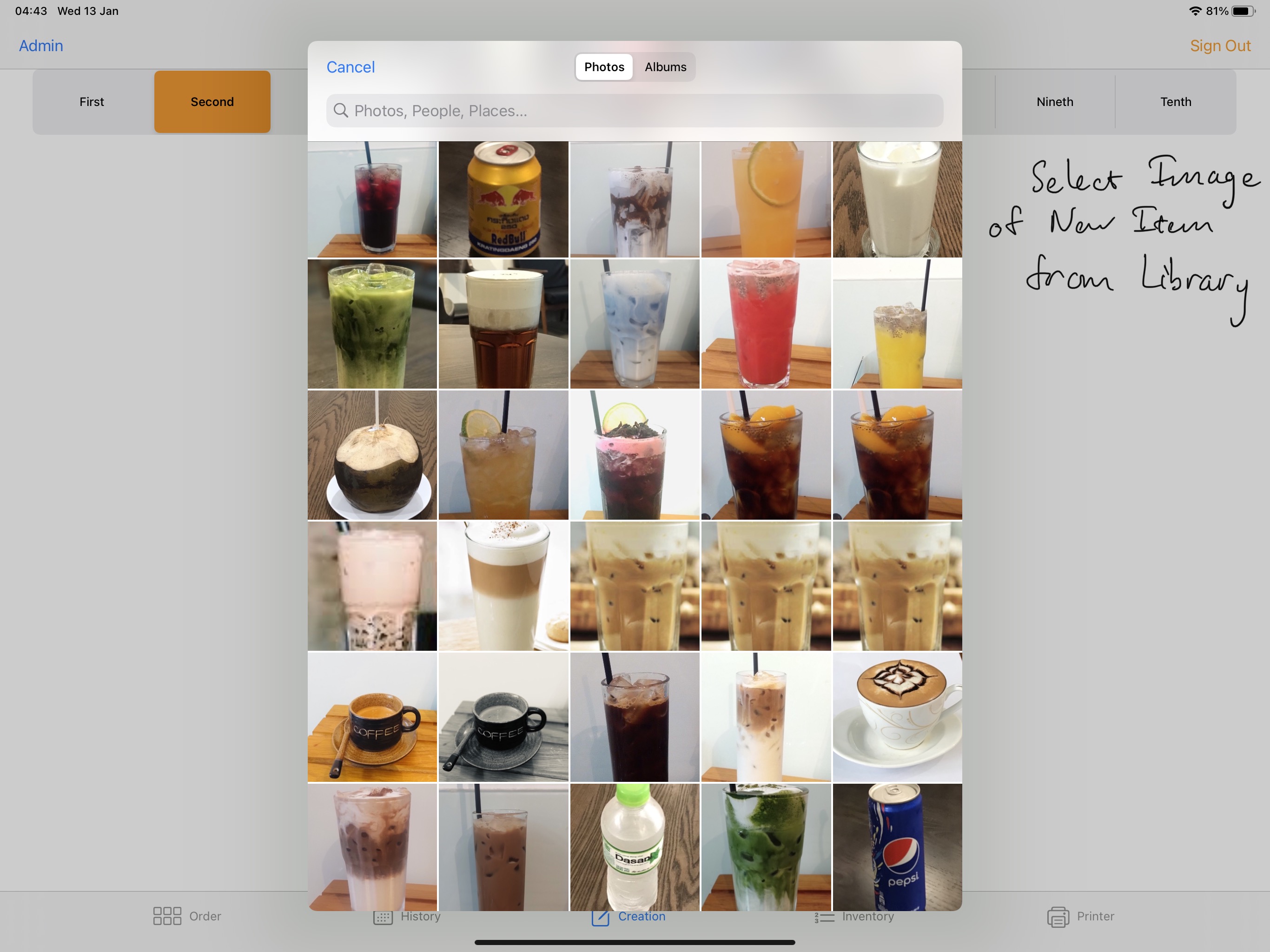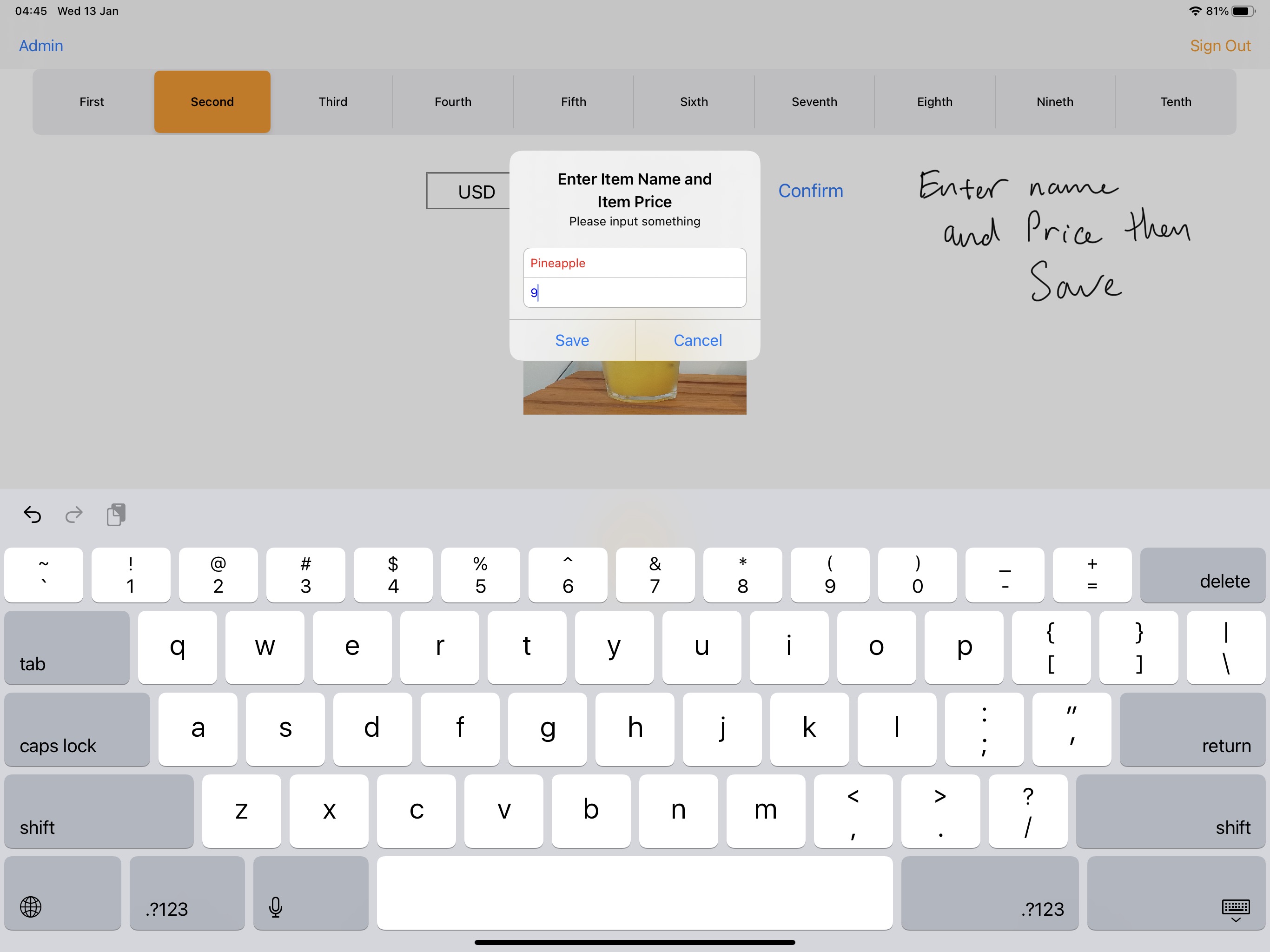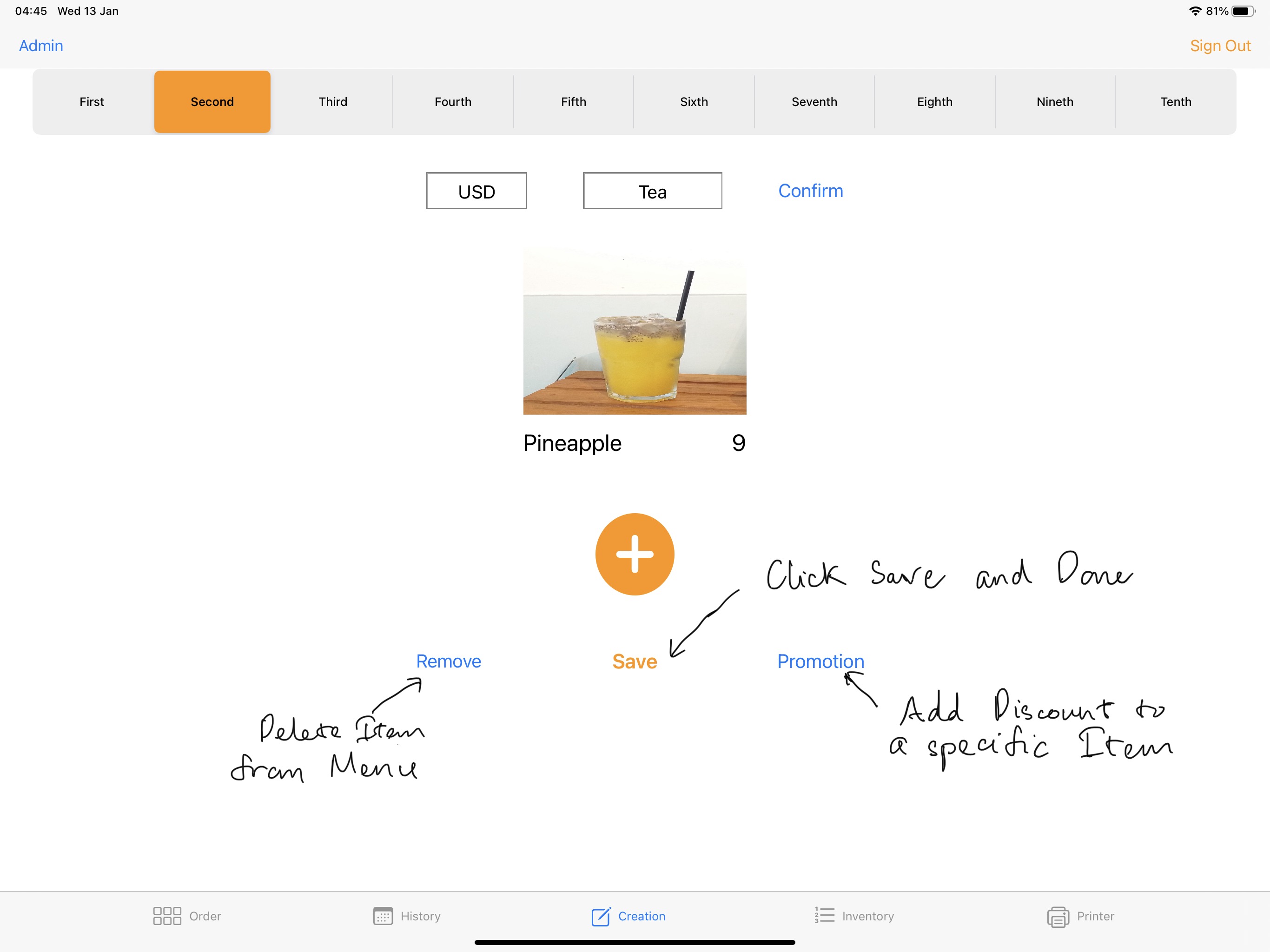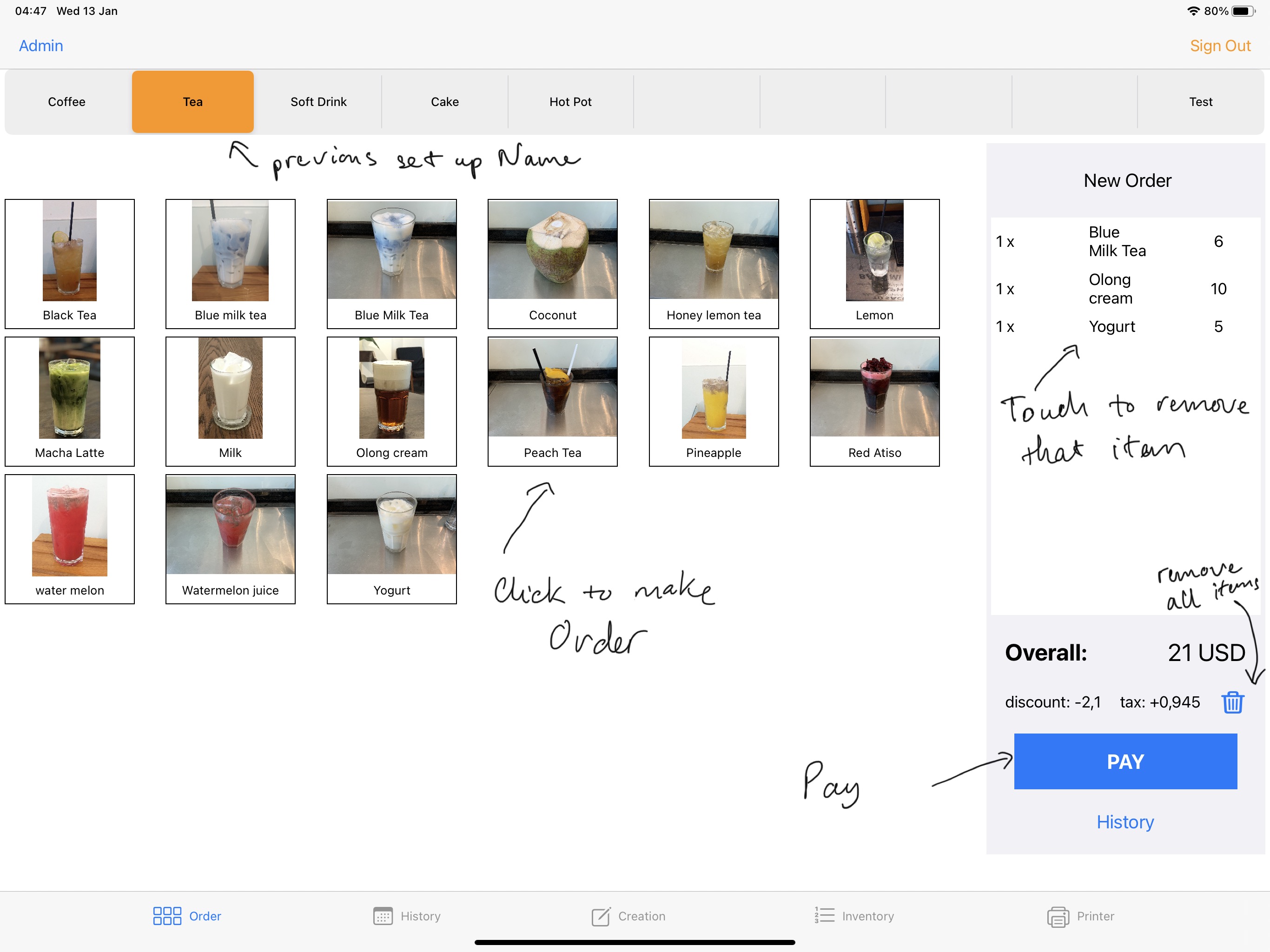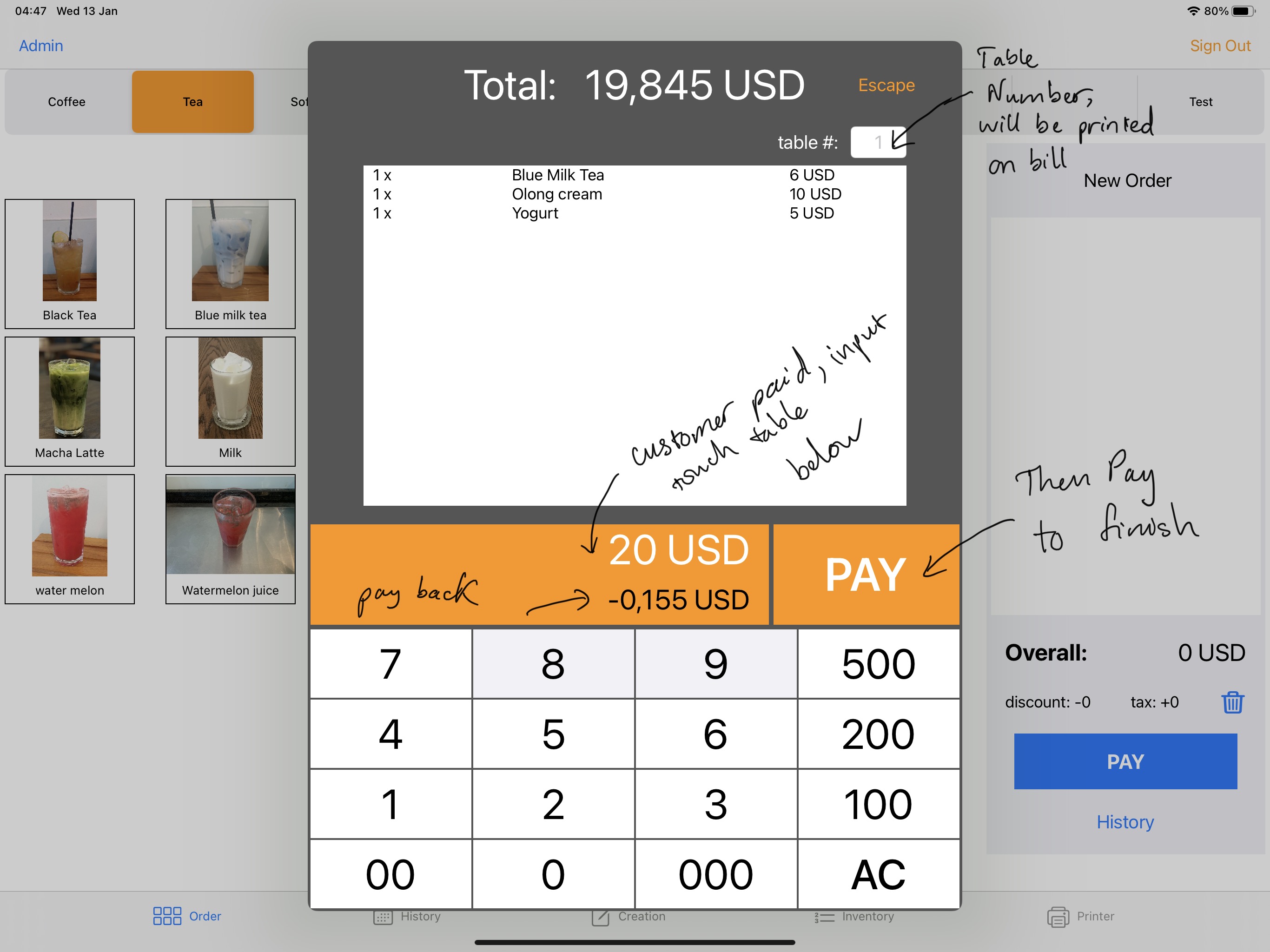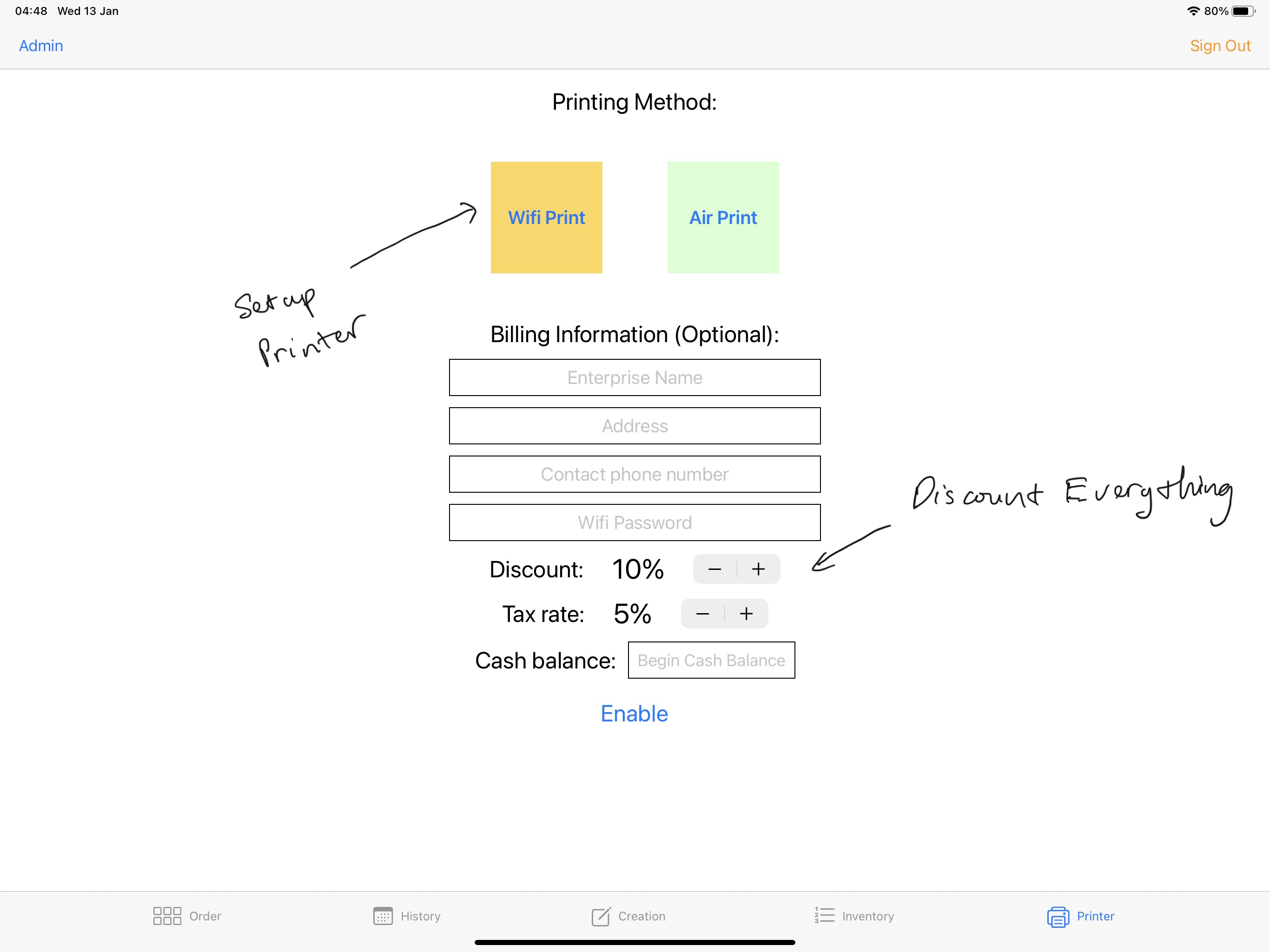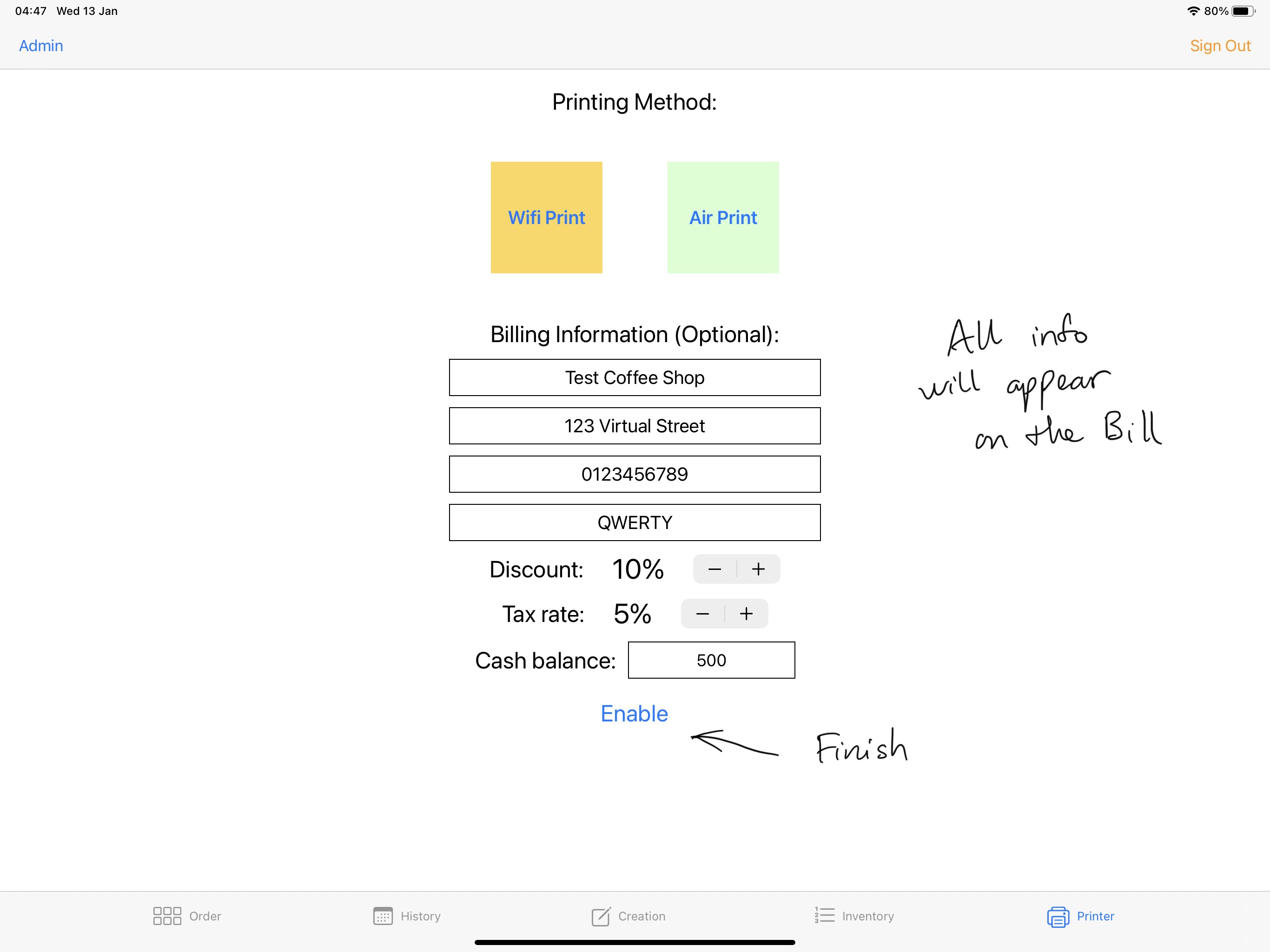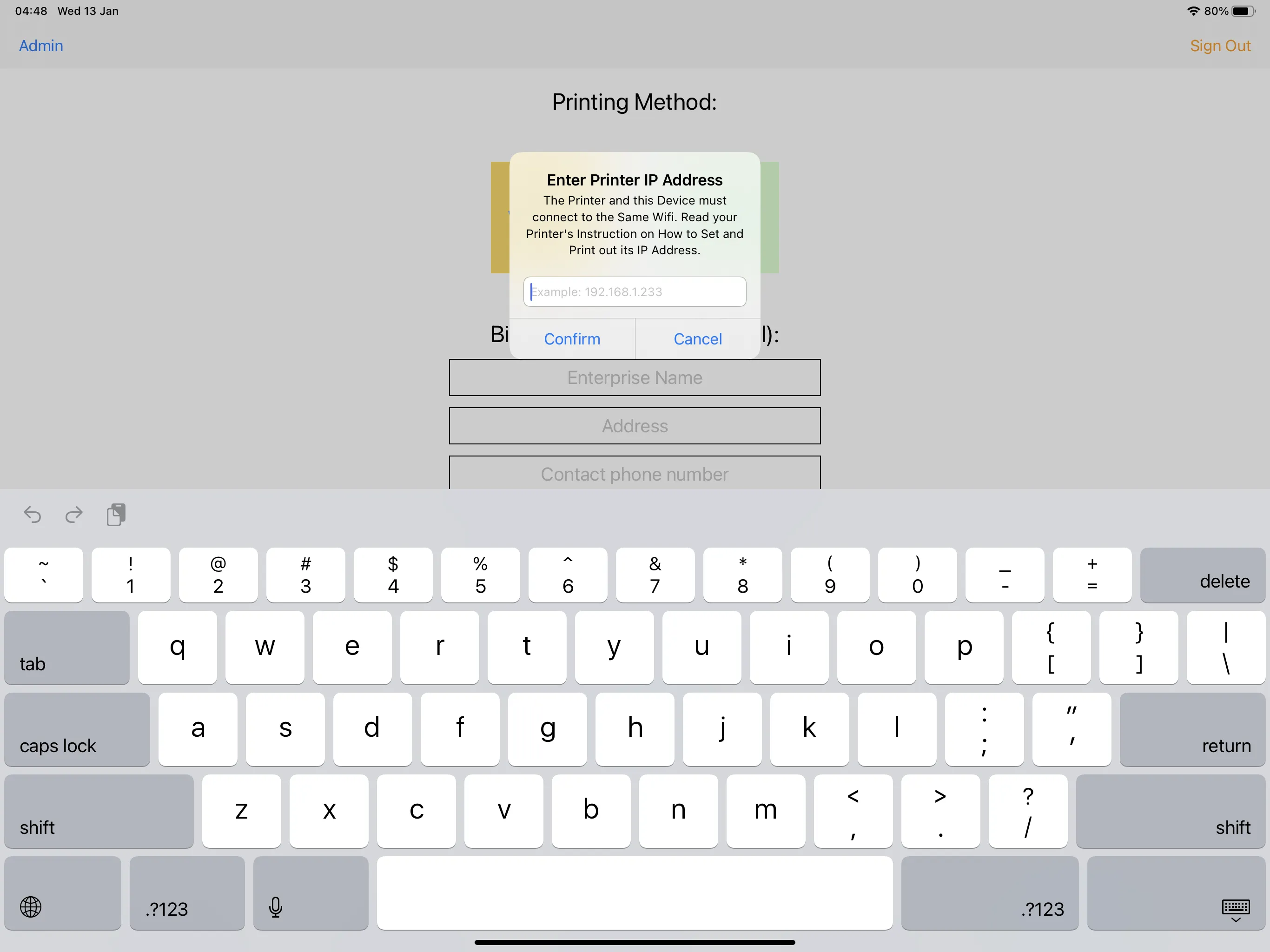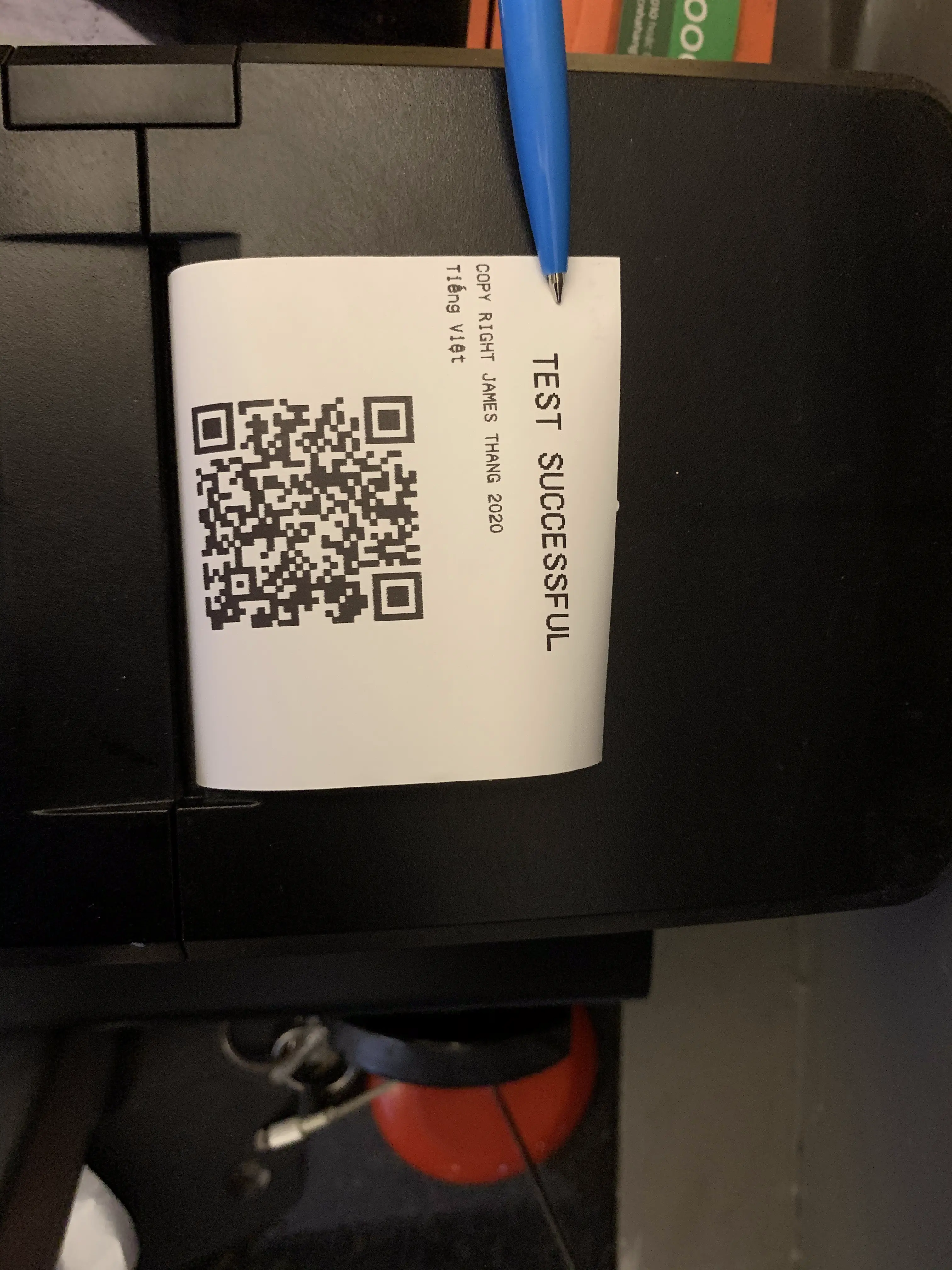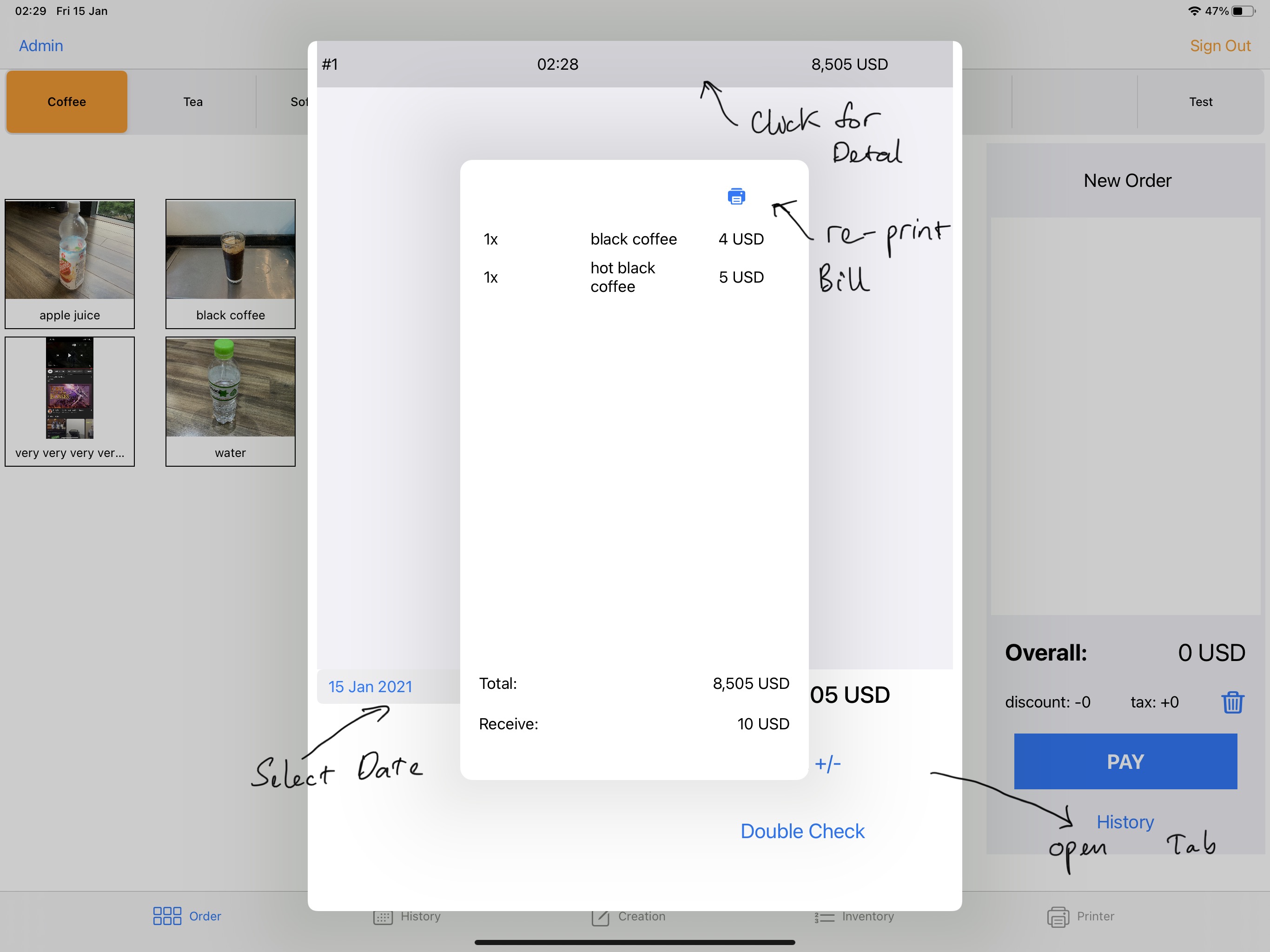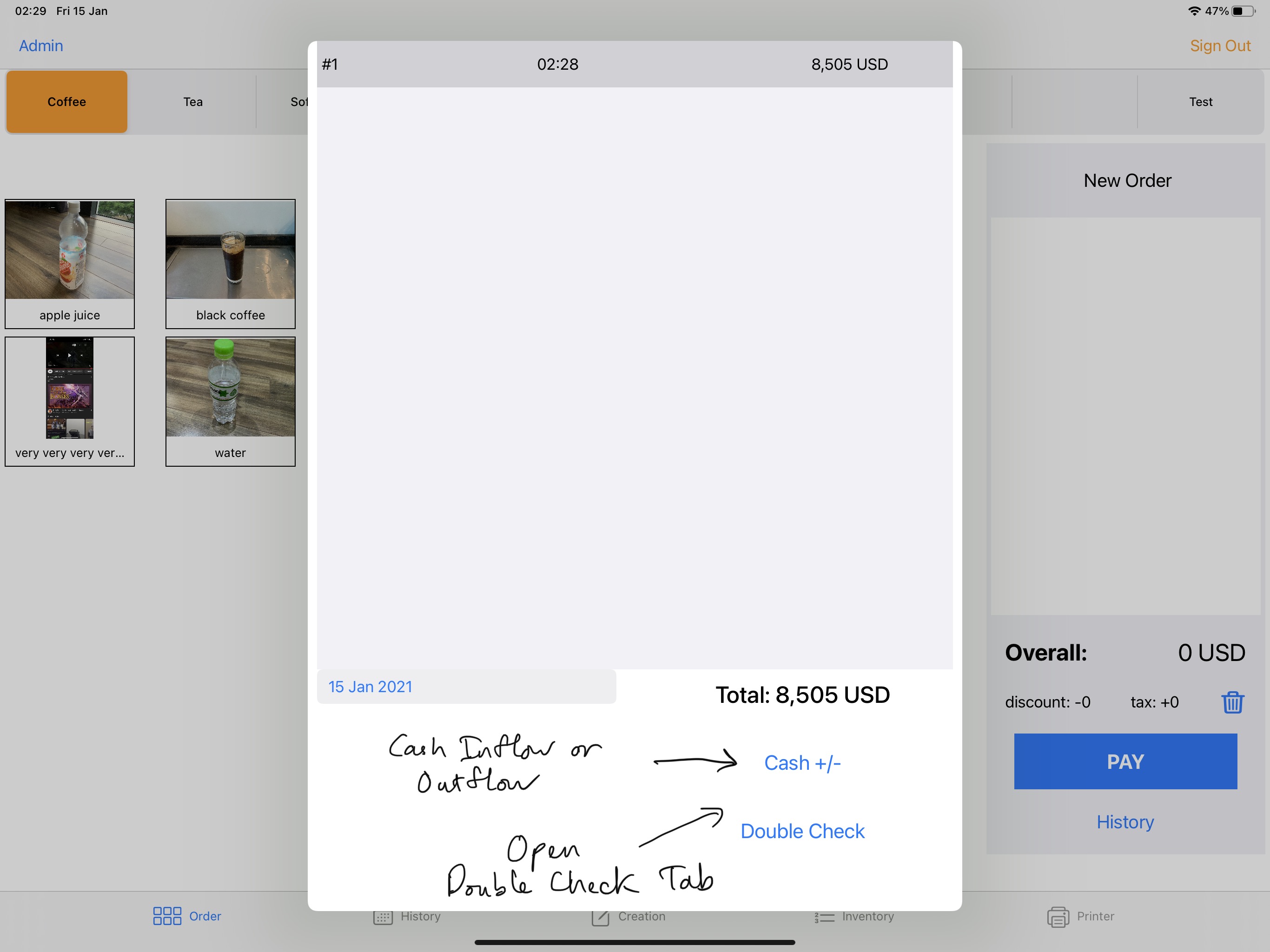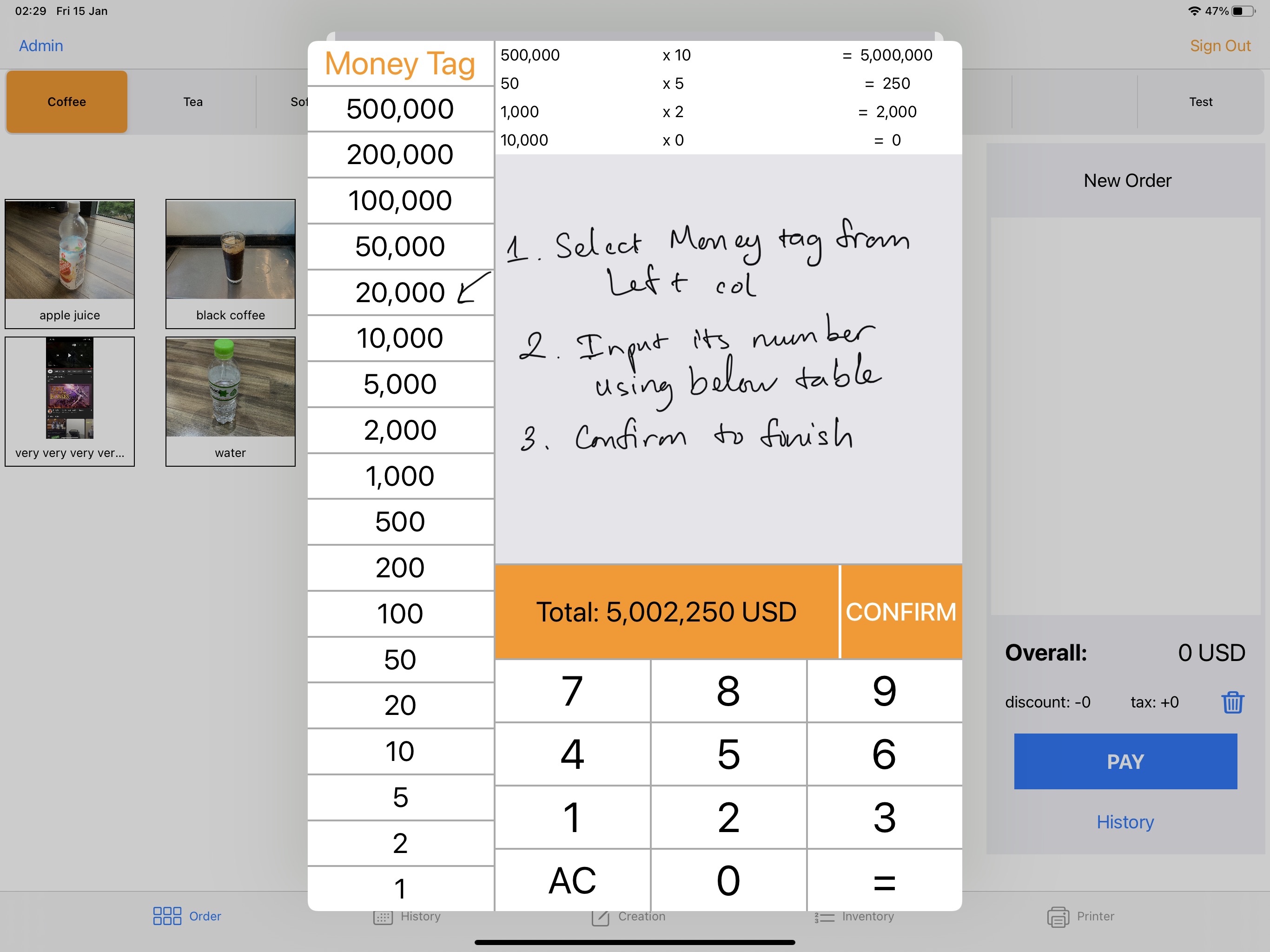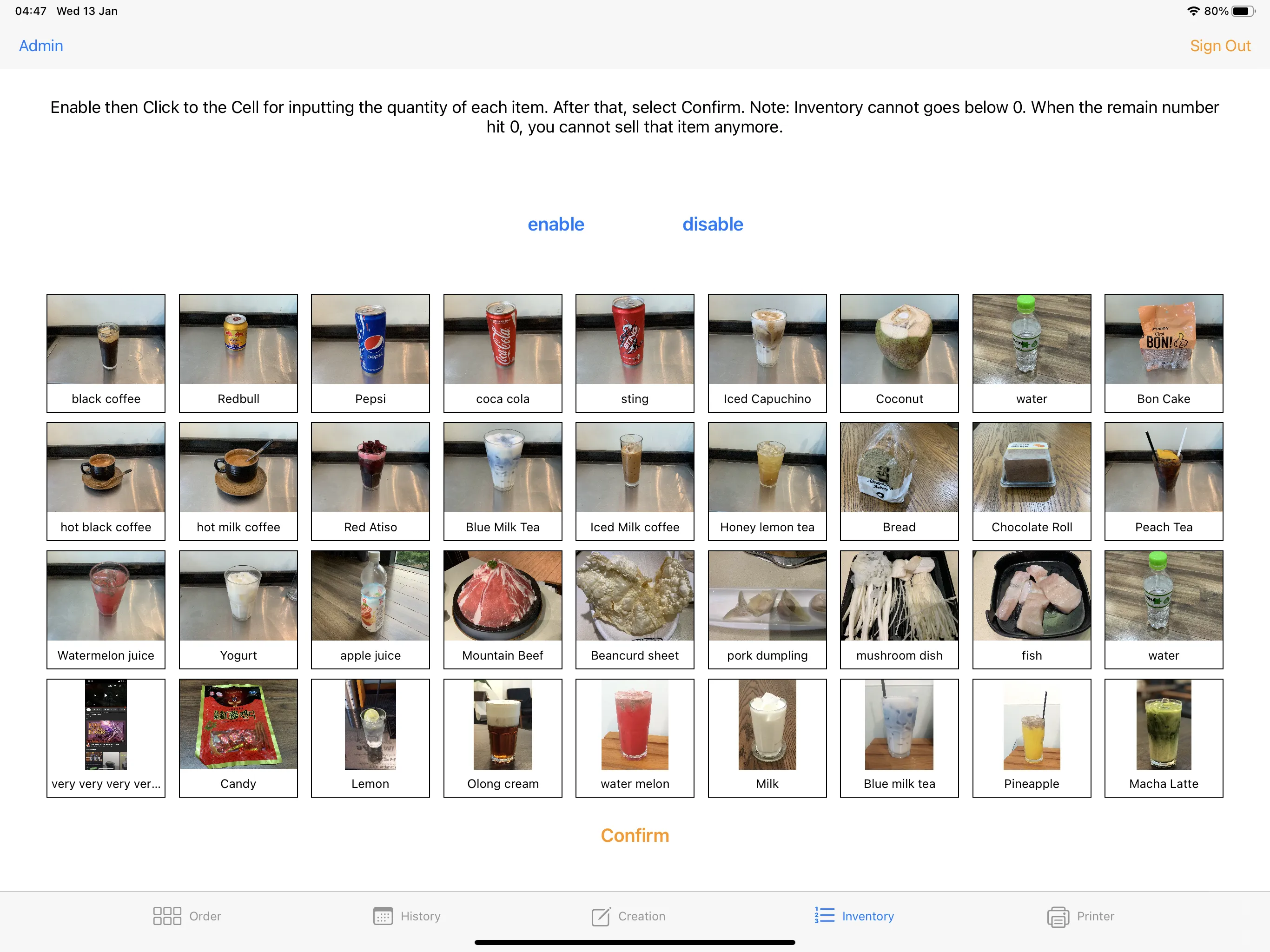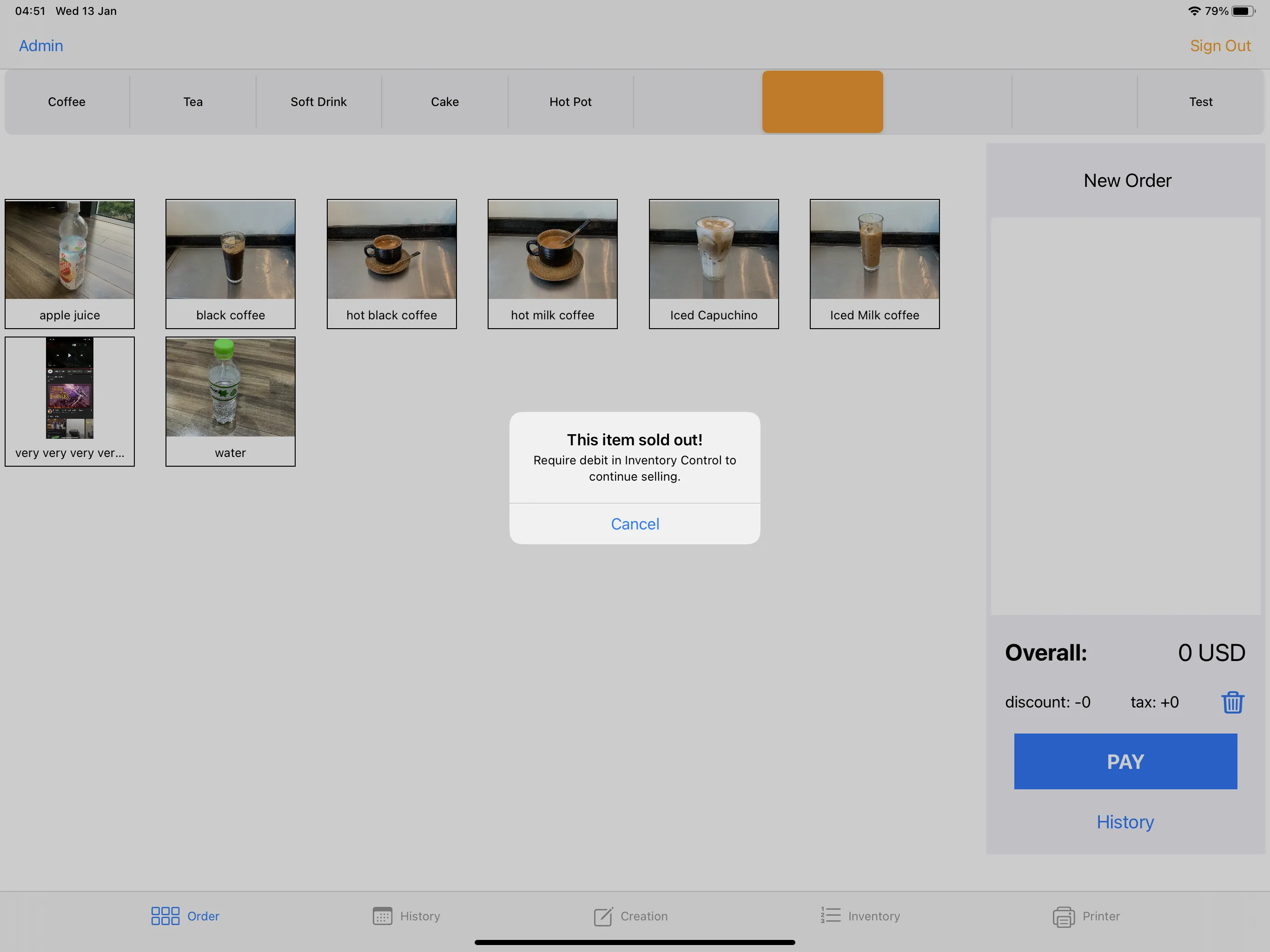UCoffee
1. Register New User
- Use your Email to create New User
- 2 passwords required
- 1 for Login
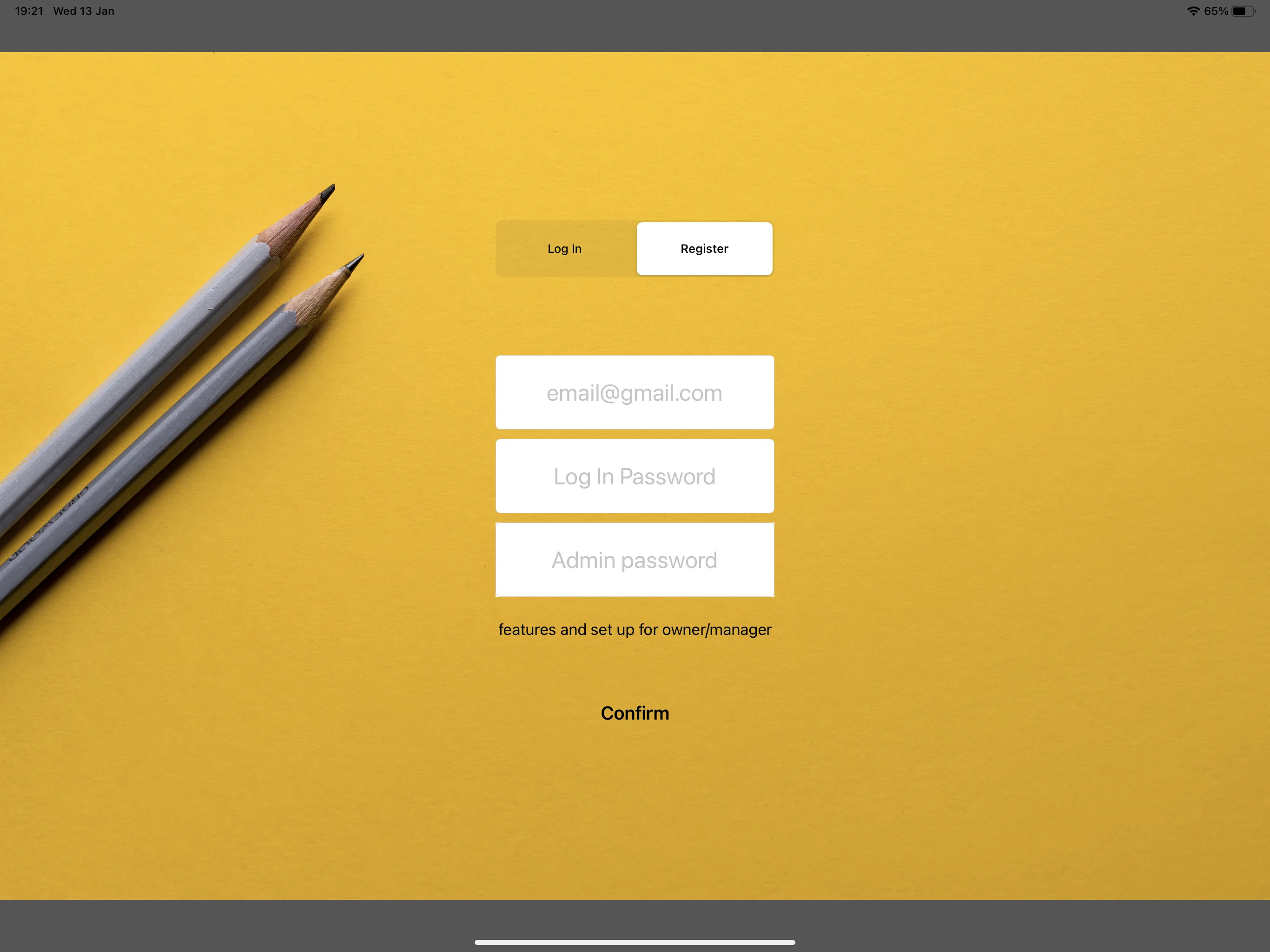
- Second password to unlock functionalities
- For Managers or Owner only
- Keep secret from Staff
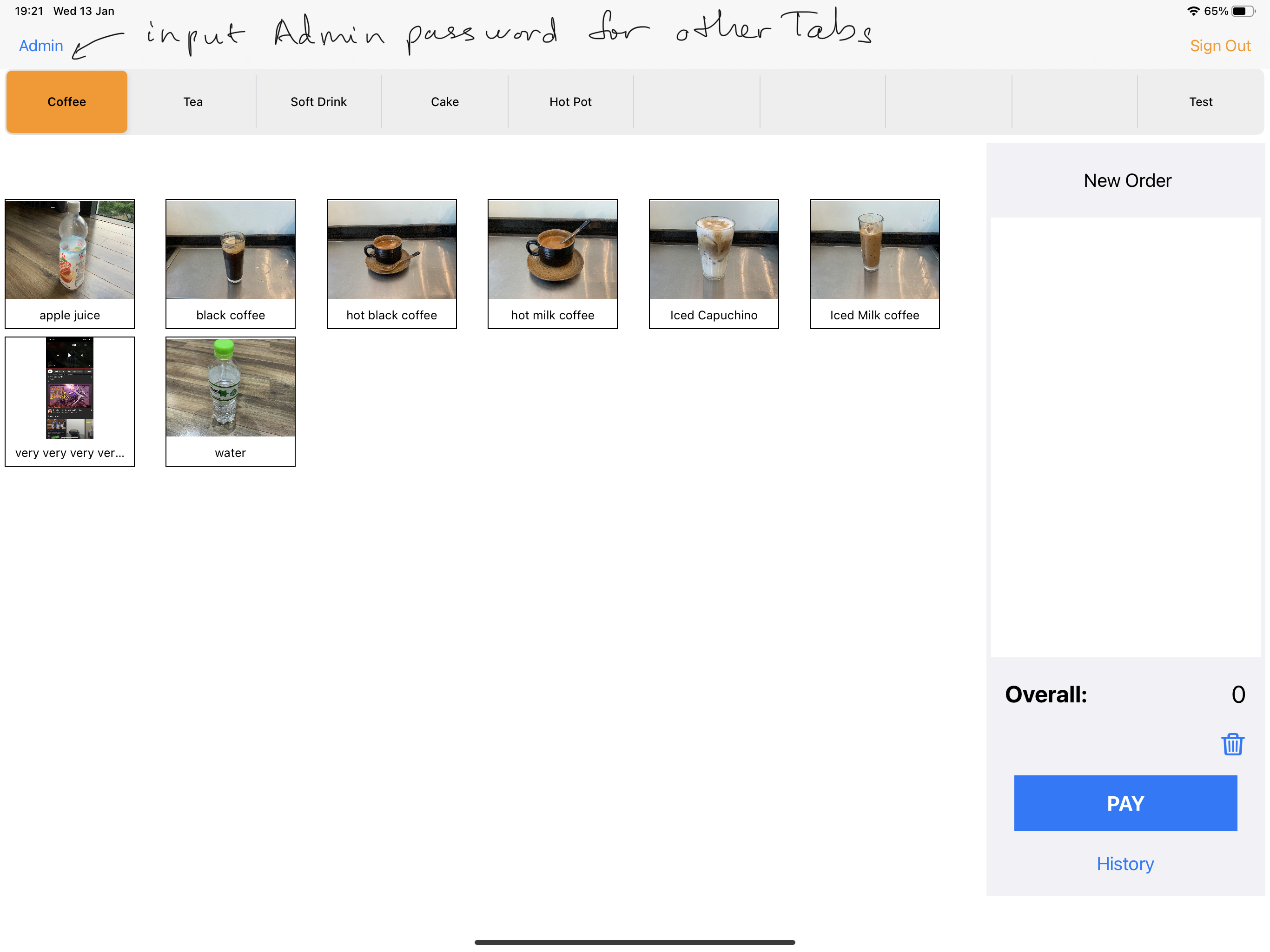
2. Create New Item in Menu
3. Make Order
4. Additional Information of your Shop
5. Connect to POS Printer
- Need IP address of the Printer
- For New Pos Printer, seller will set up IP Address
- How to set up: Thermal Printer IP , Youtube
- Alread have one, each Printer has its way to print out its IP Address
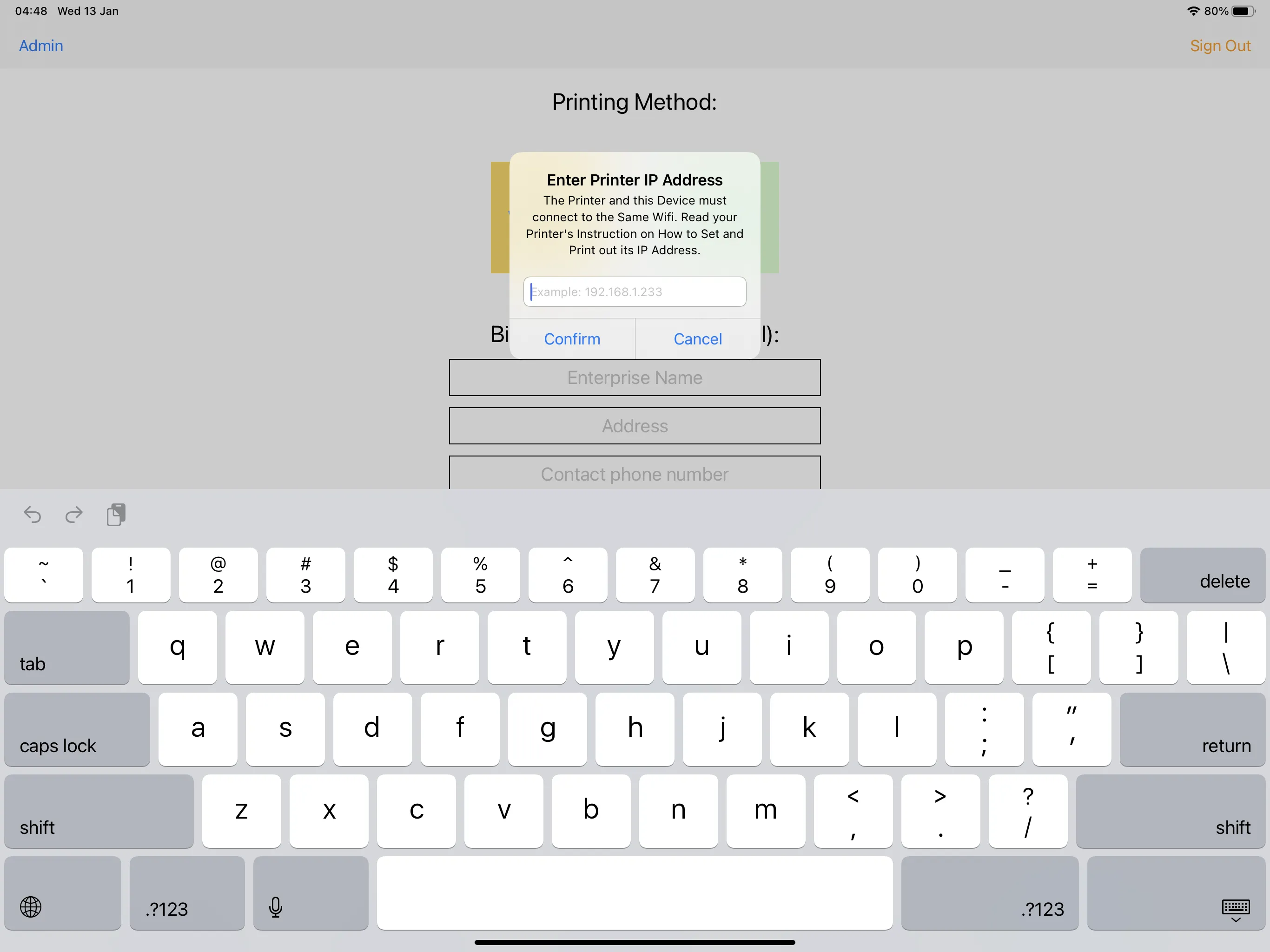
- Printer will print out if successfully connected
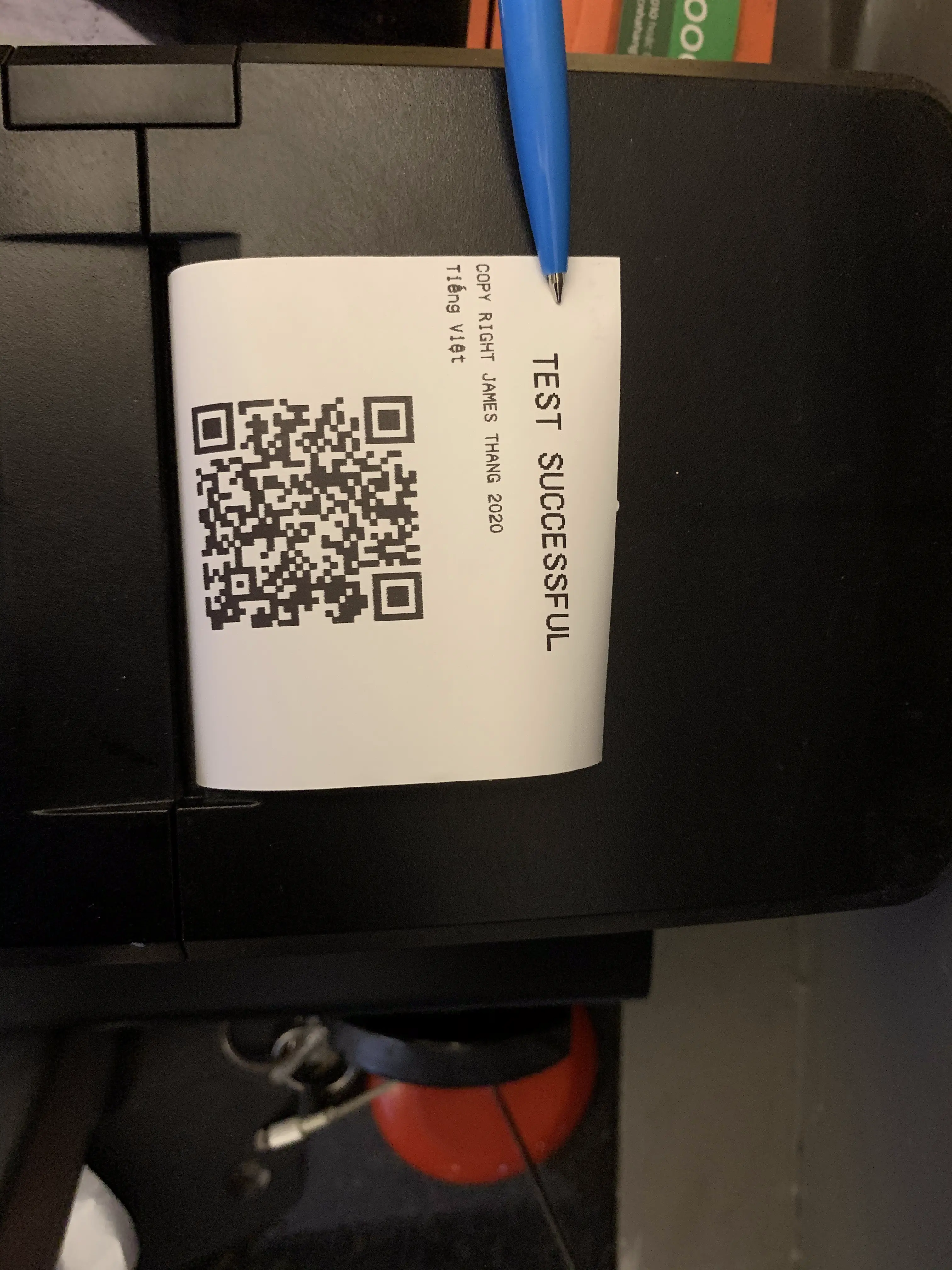
6. View Purchase History
7. Double Check money at the end of the Day
8. Inventory Control
9. Remotely Control from other Devices
Once you Sign up and upgrade to Premium, you can view History Record of your Business from other Devices
Go to AppStore and Download Coffee Record